Every File Tool
Reclaim Wasted Space , Organize and Analyze Files
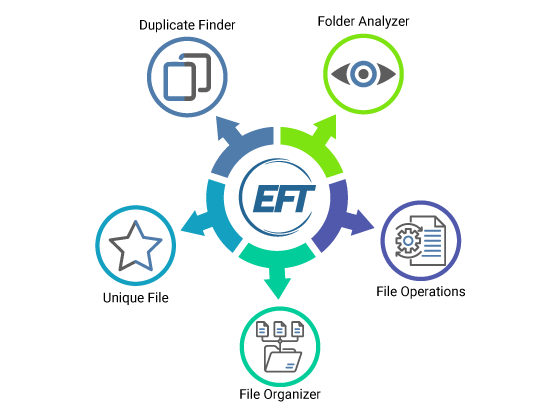
Every File Tool will assist you in managing disk space using removing duplicate files that are hogging disk space from your computer. Recover wasted space on your hard drive or SSD to speed up your computer. Every File Tool analyzes disk space usage wisely. You can easily detect big files and perform any operation to manage disk space and you can easily organizes files on your computer and also found unique files. Removes all types of duplicate files using intelligent algorithms from your computer to speed up the performance.
Every File Tool Duplicate provides a variety of scans to identify, locate and delete all types of duplicates from your computer to free up disk space. It saves your time by providing all types of files scan to improve your disk storage. EFT can detect dupes of the same size, content, name, or file. Adjust the file size limit manually to remove duplicates and help the hard disk to perform better.
Compatible OS: Windows 10/8.1/8/7/Vista and XP (both 32 bit and 64 bit)
ETF analyzer works effectively to analyze disk consumption. You need to add a drive or folder, and within a few seconds, you’ll be able to see the chart of all file types with several files and space taken. You can Delete to free up disk storage. Analyzer helps you organize disk space in a better way.
DOWNLOADCompatible OS: Windows 10/8.1/8/7/Vista and XP (both 32 bit and 64 bit)
Neatly manage all images from your computer using the File Organize option. It confers Basic and Advanced, two convenient ways to arrange all image files. You can set a directory structure or organize the data by date format. The hierarchy will preview the selected method. Every File Tool’s Organizer will arrange your data according to the file types, like videos will be saved in the video folder and documents in the Document folder.
DOWNLOADCompatible OS: Windows 10/8.1/8/7/Vista and XP (both 32 bit and 64 bit)
Using the File Operations feature, you can effectively Move, Copy or Delete any folder from your pc. Change location by moving the whole folder/drive. You can copy, move or delete any specific file type with the help of EFT. If you want to delete just the images, choose Images in a custom option to get rid of unwanted files from your system.
DOWNLOADCompatible OS: Windows 10/8.1/8/7/Vista and XP (both 32 bit and 64 bit)
The Unique File feature allows you to detect and remove any rare files sitting idle in your system. It provides two selection options to search in Images, Videos, Audios, Documents, and Archives for distinctive files and remove permanently to increase performance and disk space.
DOWNLOADCompatible OS: Windows 10/8.1/8/7/Vista and XP (both 32 bit and 64 bit)