Key Points
PNG Vs JPG: Which One is Better For Your Website?
Why does choosing the image file format matter for your site? Images beautify your website and convey a stronger message about your brand. Ultimately, it triggers emotions and improves your site’s traffic. When you choose images with larger file formats, it reduces the speed of your website. A slower website means higher bounce rates and low conversion rates. Obviously, no one loves to lose potential buyers from the website. You will definitely choose the right image file format that not only makes your site better but also increases its page loading speed.
Read this guide to learn about the features of PNG and JPG image file format. You will find useful information about the uses, and pros and cons of both of the above-mentioned image file formats. Let’s start it and never make a mistake again!
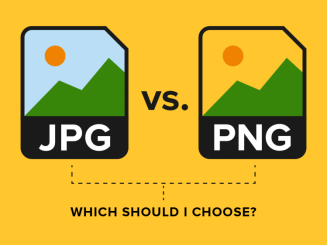
What is the PNG image format?
PNG “Portable Graphics Format” is the most frequently used uncompressed raster image format on the internet. This lossless data compression format has replaced the Graphics Interchange Format (GIF) because of its reliability and no copy-right limitations. It is simple and open to use.
Uses of PNG
- PNG can display transparent background just like GIF images. All the PNG files contain 24bit RGB colour palettes and grey-scale images to enhance the viewer experience. Even you can apply multiple editing effects on PNG files using PaintShop Pro.
- It offers professional-grade image transparency options. You can add an alpha channel or single-pixel value to create transparency of images. It adds alpha values to palette images.
- PNG uses a non-patented lossless data compression algorithm to compress images by default. It uses a two-stage compression process including pre-compression or filtering and deflate compression.
- PNG also uses the Adam7 algorithm to offer an optional two-dimensional 7-pass interlacing scheme. It makes the low-resolution images to be clearer and more visible during transfer.
- However, PNG does not support animation. You can use MNG ‘’Multiple-image Network Graphics’’ extensions to support the action of animation.

Pros
- Offer lossless compression without sacrificing the quality of images
- Suitable for editing and storing images
- Perfect for images containing texts, line arts, and graphics
- Ideal for transparency and compression of digital images
Cons
- Do not embed metadata used by digital cameras
- Require extensions to support animations
- Do not support non-RGB colour spaces
- Compress images at a larger file size
What is .JPG or JPEG image format?
JPG or JPEG ‘’Joint Photographic Experts Group’’ is a standard image format used for lossless image compression. It maintains the dimensions and quality of the image irrespective of its size. JPG or JPEG is the most popular image format for transferring photos over the internet.
Uses of JPG or JPEG
- JPG or JPEG compresses images from larger file formats into smaller ones with negligible loss in quality. It contains Discrete Cosine Transform (DCT) image compressing algorithm that checks the pixels and combines them to create a better image.
- It significantly increases the speed of your website. Moreover, it also allows the users to use different tools for compressing images.

Pros
- Suitable for a highly controlled compression
- Select the ratio between qualities and file size
- Suitable for colour-realistic photos
- Correctly display images on mobile devices, tablets, and computers
Cons
- Less suitable for images with texts or monochrome graphics
- Does not support transparency
- Image may fall apart on squeezing
Which one is the right choice for your website?
| JPG or JPEG | PNG |
| Right choice for social media photos | Offer long-term image archiving |
| Suitable for small images where quality does not matter | Suitable for complex images with text or diagrams |
| Design images for third-party websites | Easily import and export business logos |
| Suitable for platforms where fast image loading time is important | Generate images with transparent background |
Both image formats have pros and cons. The selection of each image format truly depends on your choice.
Want to know how to do image optimization for SEO?
The Bottom Line
Both PNG and JPG image file formats are reliable to use for your website. Make sure that you are not compromising on the page loading speed of your website for getting high-resolution images. It is necessary to check the requirements of your website. Now you are equipped with the knowledge and tools to use for your website.
Alternatively, PicMagic Tools are best known to achieve similar results. It also offers lossless image compression without compromising on its quality. It has a simple interface and supports different image file formats including JPEG, PNG, GIF, and Raw. Additionally, it supports image rotation, resize, compression, and conversion features.
Have you used PicMagic Tools to get high-resolution images for your website? Let us know in the comment section to improve the user experience. Share your questions and queries with us. We love to hear from you!
