Key Points
How to Reduce Noise in Images
Noise in an image is an unpleasant factor. It makes a good-looking image unappealing. Noise may enter without an invitation no matter, if you are a professional photographer or not. It depends on the time you take an image. But don’t worry! There are some online methods and desktop tools available for image denoising. However, you can get rid of the noise from the photo by using an image denoiser online but it deals with images one by one.
In this article, we will discuss how to reduce noise in the image and a desktop image denoiser tool to reduce the noise from the images. After reading the article, you will be able to reduce the noise from the image in bulk.
What is the noise in the image?
Before image denoising, it’s better to understand what is noise and how it occurs in an image. Noise is often interpreted as the divergent pixels. It means the pixels that do not represent the colour or do not expose the scene perfectly. The noise is produced in the image when you shoot a photo at high ISO or shoot a long exposure image. So, to clean the image you should have an image denoising tool that will help you to clean the image.
Method 1. Reduce Noise from Images using Online Tools
Phixr is an online tool for photo editing. It also provides the services of image denoising. You can easily remove noise from any photo from the various noise deduction settings given in Phixr. You can choose from Weak, Fast and Strong noise removal settings depending on the noise intensity of the image.
Let’s see how it works.
- Upload the photo simply by entering the URL of an image, or you can upload the image from the PC.
- After uploading the image, click the Remove Noise or Add Film grain button.
- Now, click the penultimate option from the first column to open the noise removal tool.
- Choose a noise density depending on the noise of the image.
- By zooming the image, you can check if the noise is removed or not.
- After that, click the Execute option to finish the process.
- Now, you can download the image to save it.
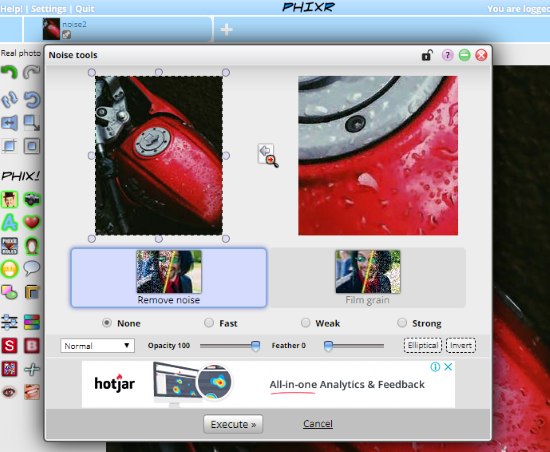
Pixlr
Pixlr is another online tool to reduce noise from the image. It provides a proficient online image editing solution. You can upload the image and can do anything that you can do on any editing software, including the removal of noise from the image. It is a one-click process. To do so, just go to the Filter option and then, click the Denoise button.
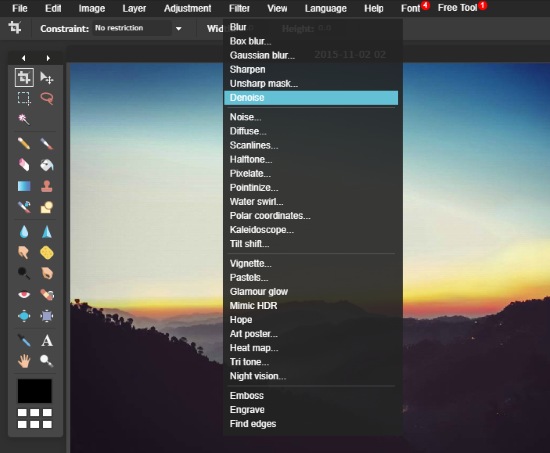
The only minus of the image denoiser online is that it can only remove or reduce the noise of an image at a time. That means you have to upload a single image every time to reduce the noise.
Method 2. Reduce Noise from Images using PicMagic Tools
PicMagic Tools is an image editing tool, through which you can also denoise an image. It can denoise bulk images at one go. It has a very friendly user interface and easy steps to denoise images. PicMagic image denoiser function works effectively and very fast to reduce the noise in the image.
Detailed Steps
Follow the steps to reduce noise from the image using PicMagic Tools.
Step 1: Download PicMagic tools from its official site.
Step 2: Open the tool and click the Image De-Noise button.
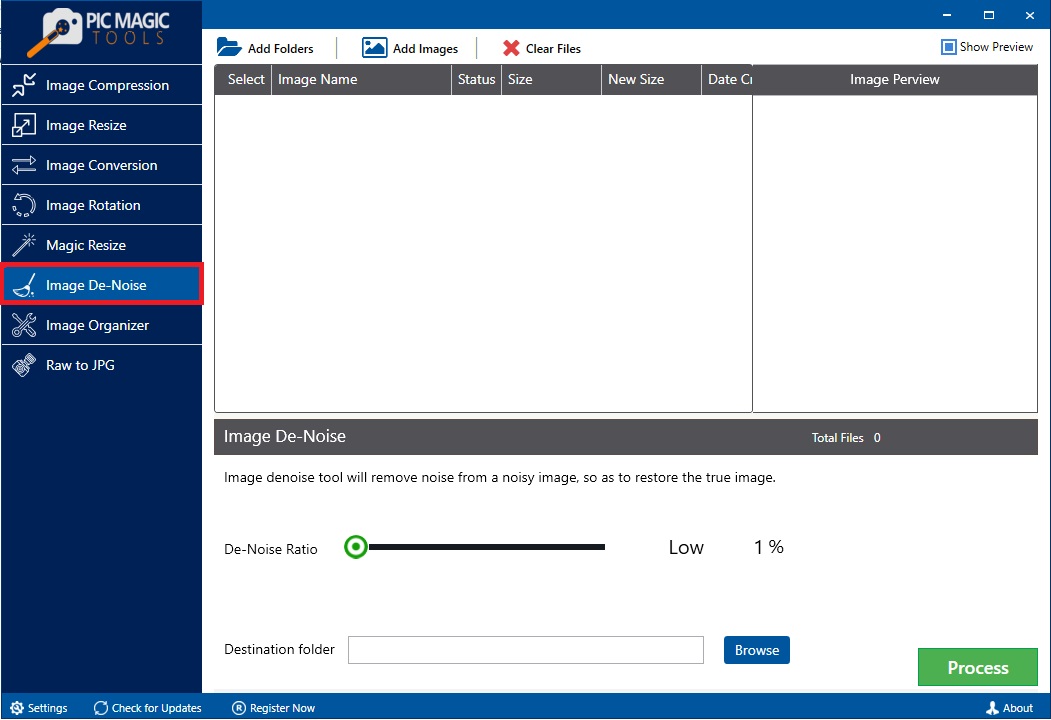
Step 3: Now, upload the images by clicking the Add Images or Add Folders button.
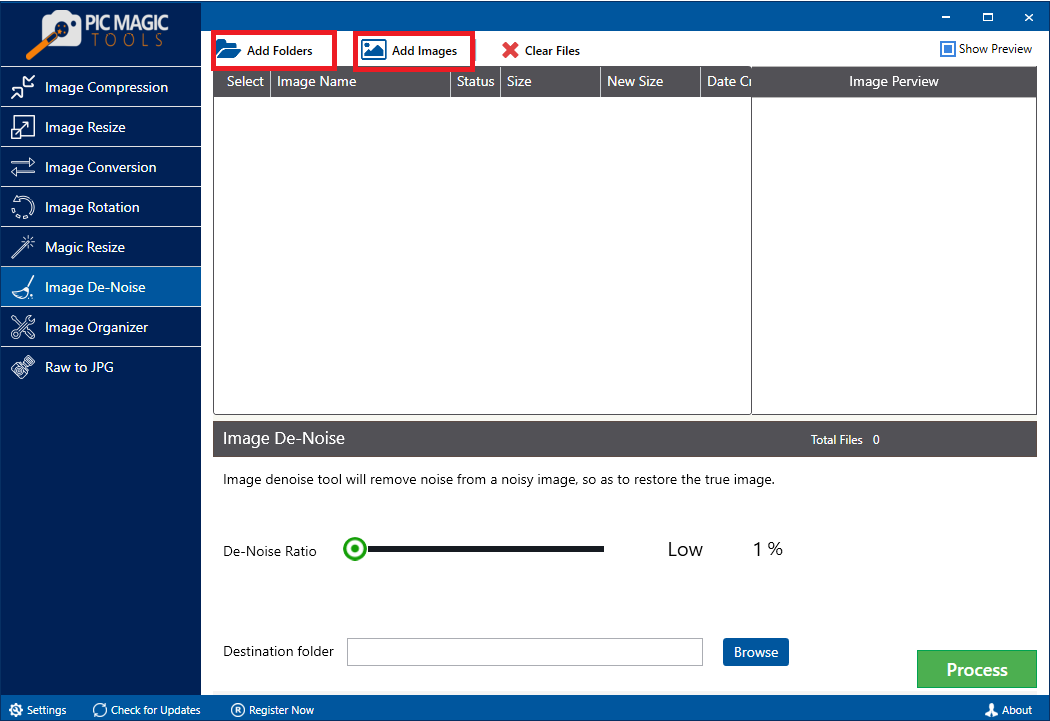
You can easily unchecked the image if you do not want that image to proceed further.
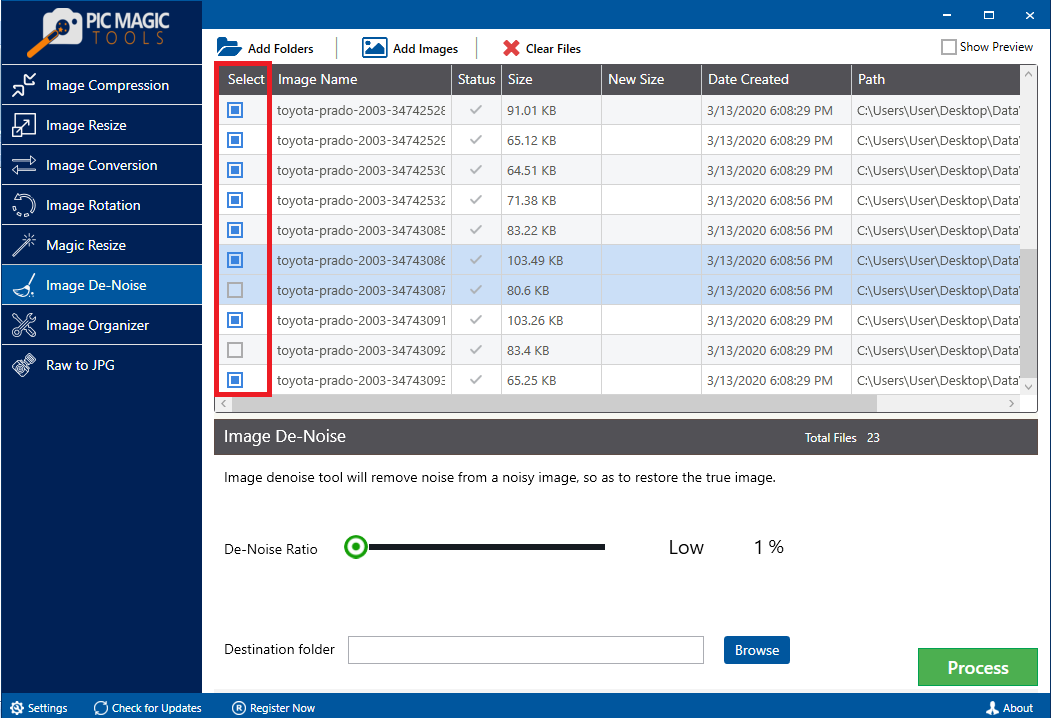
You can even see the image in the Image Preview section.
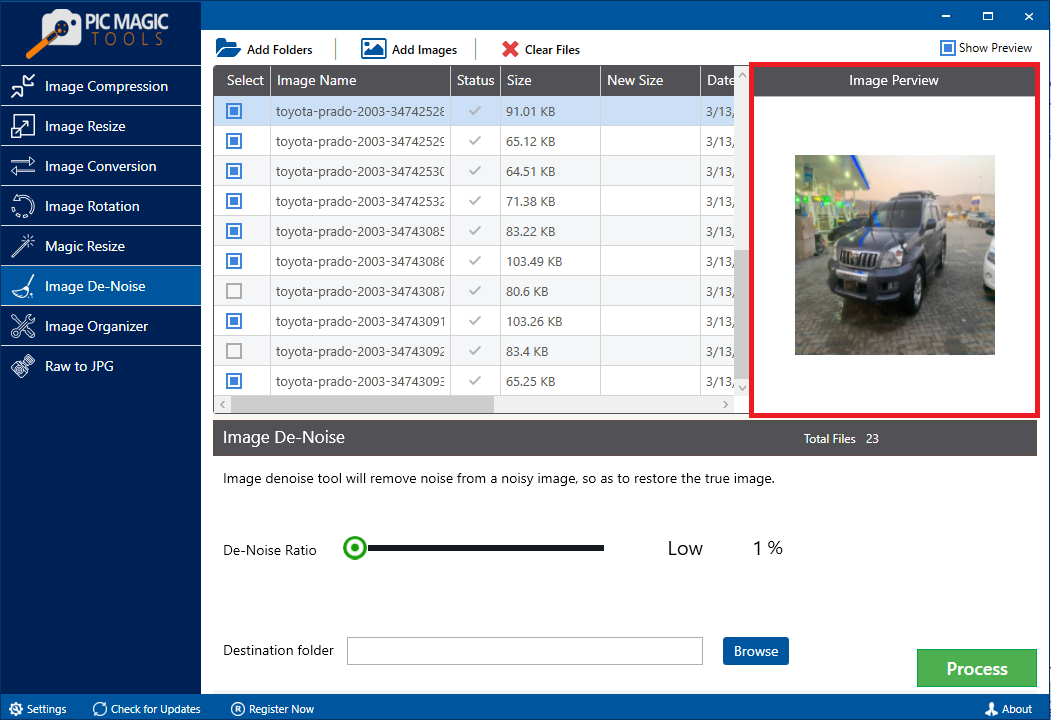
Step 4: Now, select the appropriate De-Noise Ratio from Low, Medium, and High according to your needs.
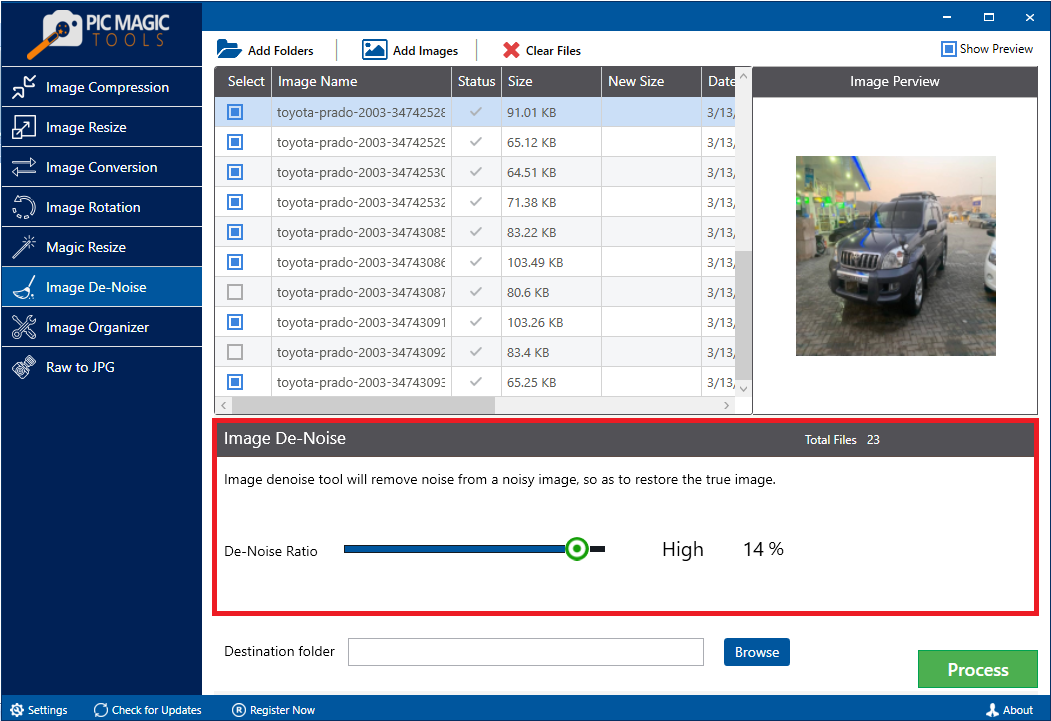
Step 5: Now, provide the destination folder by clicking the Browse key.
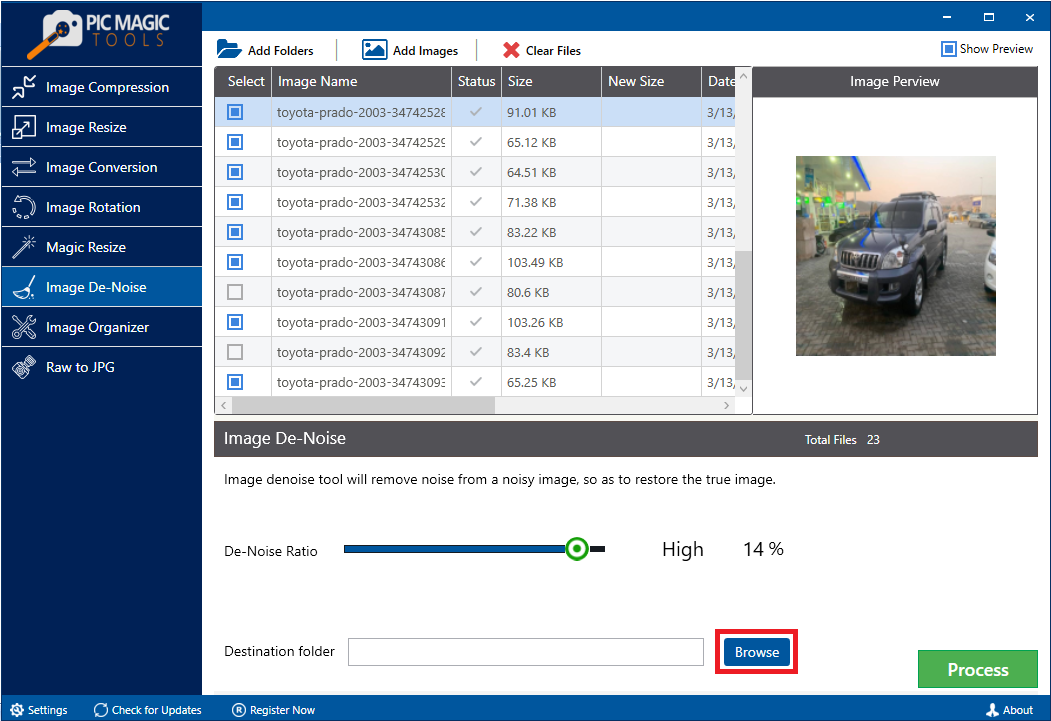
You can create a specific New Folder from clicking the Browse button.
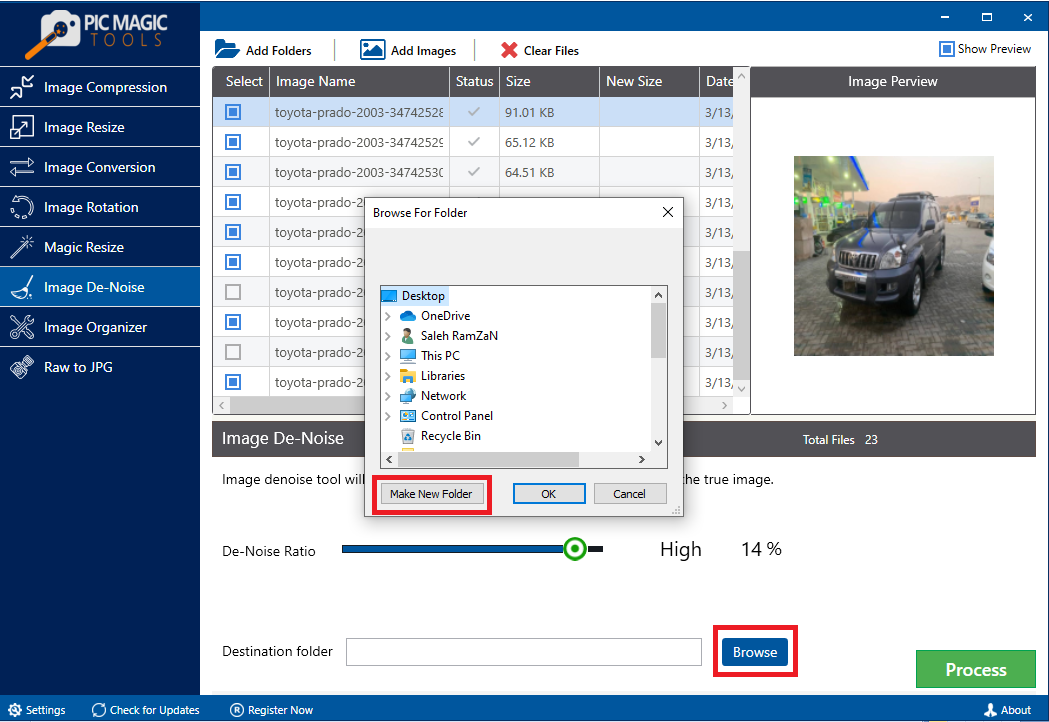
Step 6: After that, click the Process button.
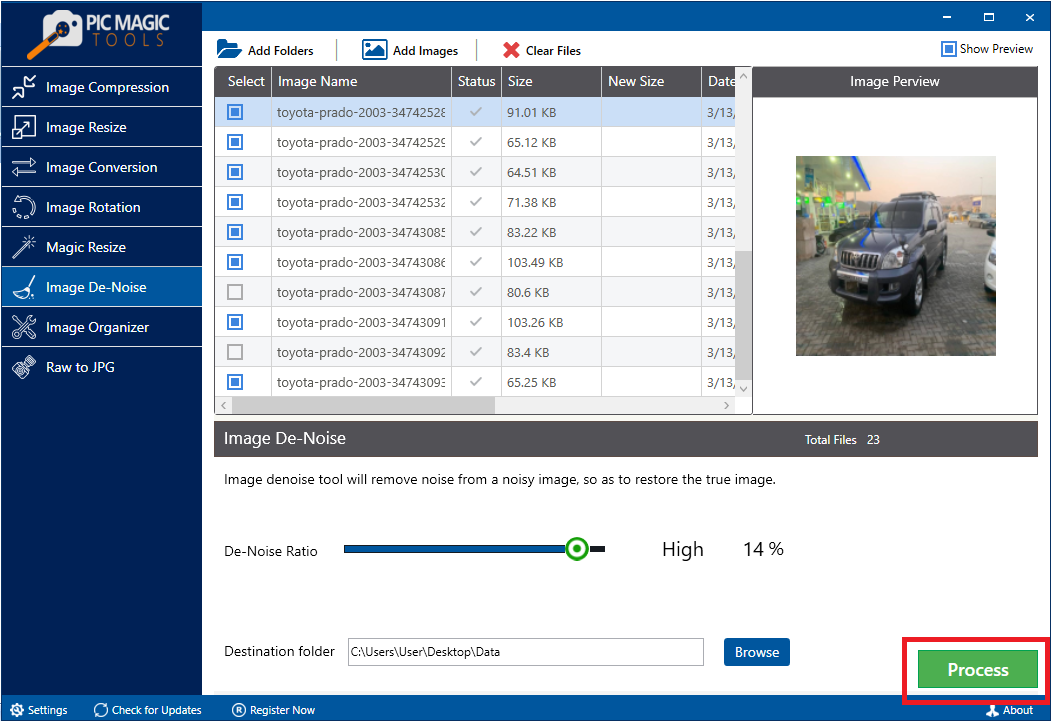
This process will take some time to complete. After the completion of the process, you will see the bulk images without noise.
Conclusion
In this article, we have described what is image denoising and some methods of image denoising to reduce noise in the image. These methods include an image denoiser online tool, which reduces the noise from the image one by one, which is a time-consuming process. Another desktop tool is PicMagic Tools which is the best image denoiser tool to reduce the noise from the image. Therefore, be quick to download the PicMagic Tools and eradicate the noise of the image.
