Key Points
How to Compress and Optimize images without Effecting Quality
The large file size takes more time to load and makes them unavailable for the user. The compression of an image is necessary nowadays because the image with a small size loads faster, which is good for the website ranking. But the question is; how will you compress bulk images of a larger size? For this purpose, you need a picture compression software that will help to easily compress the images.
This article will help you to optimize images with extreme accuracy and a lot faster with the PicMagic Tools. It will do the job easy for you to reduce the size of bulk images. Read the article to know about the magic compression of PicMagic Tools.
Why do you need to compress pictures?
If you are going to upload a profile picture on social media or post a blog photo and the image is not uploading due to the larger size. What will you do now to upload a particular picture? You have to reduce the size of the image to make the picture useful. The optimization of an image is not a problematic task these days. For that purpose, you have to download a picture compressor for PC or use an online picture compressor to optimize image.
Are compressed pictures improve Performance and SEO?
Yes, it is a fact that optimize images improve the performance of a website and the SEO of the site. The larger-sized images take a lot of time to upload, which reduces the speed of a website. This slowness of the website affects the SEO and lower the ranking of the site in search engine. It is also the demand of time because every single website is using high-resolution images for better performance and the best user experience. Compressed images or smaller-sized pictures improve website trafficking and rank the website high. Optimize images can also boost the on-page SEO of any website.
Let’s check how to use picture compression software to compress any photo without affecting the original quality of the image within no time.
Compress pictures using PicMagic Tools
PicMagic Tools is a picture compression software used to bulk optimize images of high-resolution . It will not harm the quality of the picture and do the compression job instantly. PicMagic Tools can optimize images of any type. Follow the procedure to compress and upload any picture website.
Detailed Steps
- Download PicMagic Tools, the image compressor software, and open it.
- Click the “Image Compression” key to optimize images.
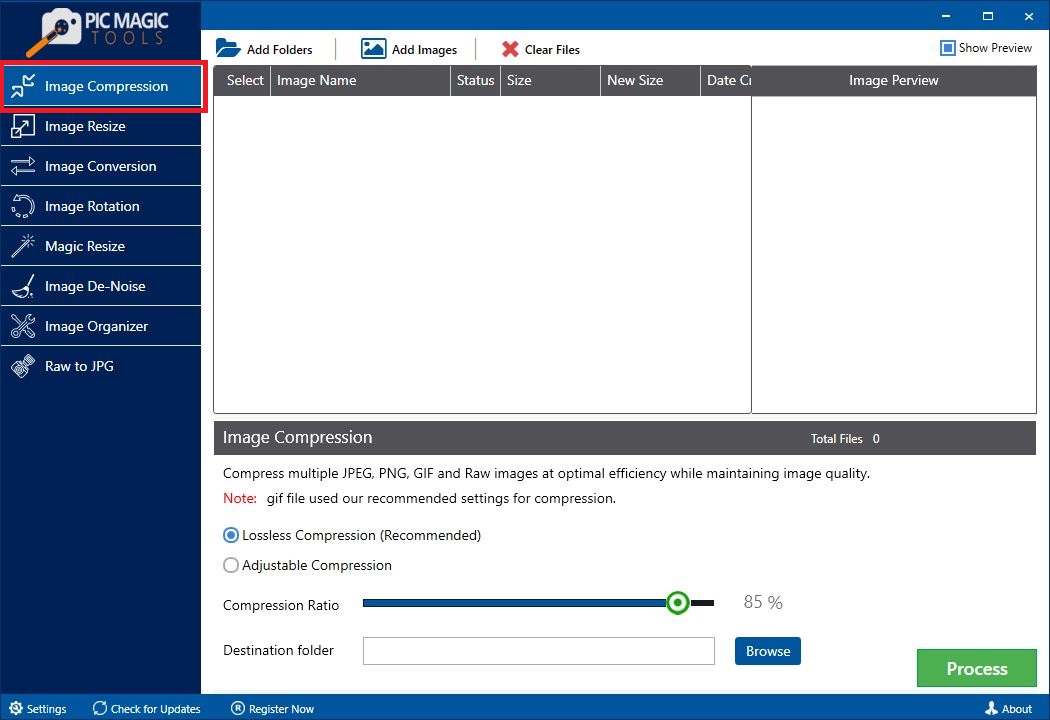
- Load the images by clicking “Add Images” or “Add folders”.
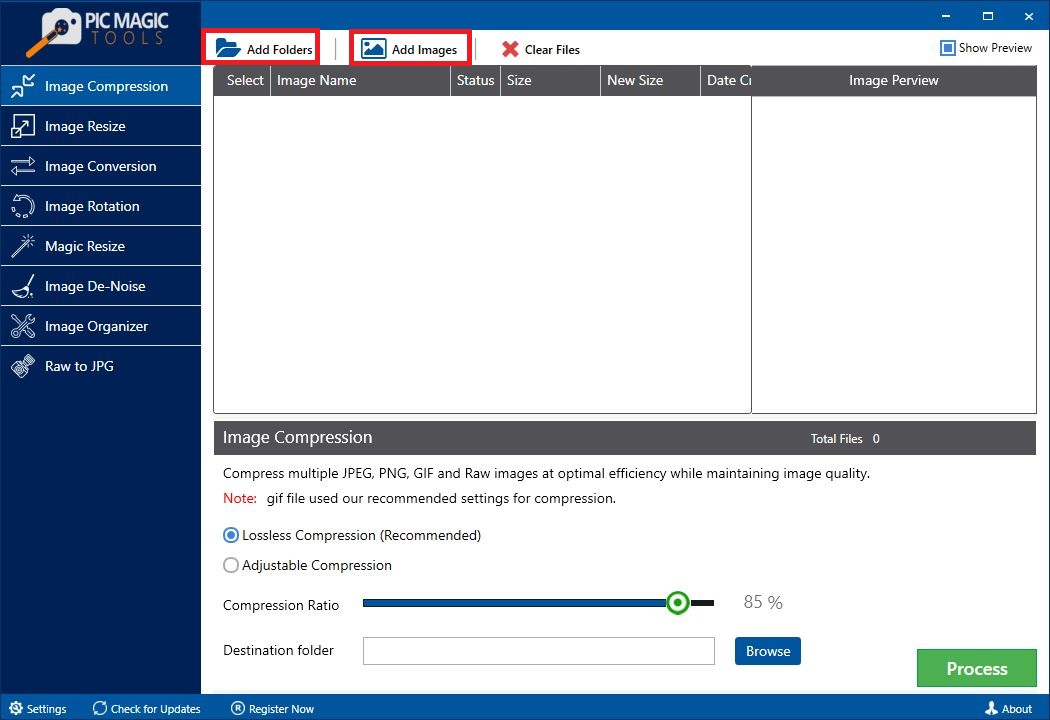
- You can select all the images or choose manually by clicking the checkbox.
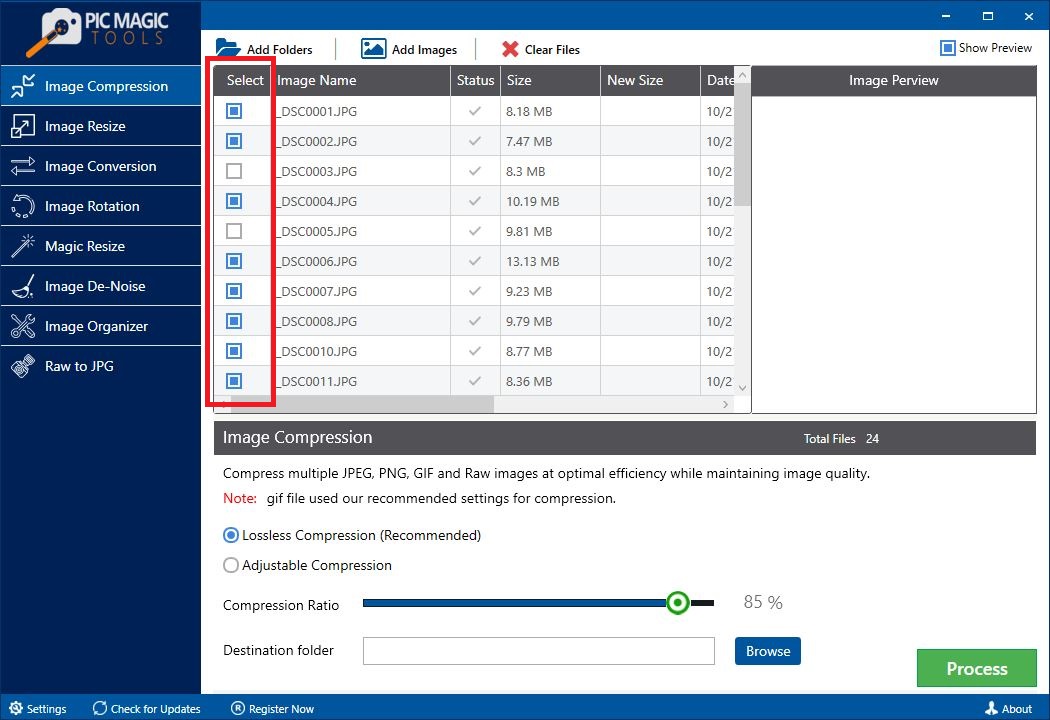
- Click the “Show Preview” box to see the image preview.
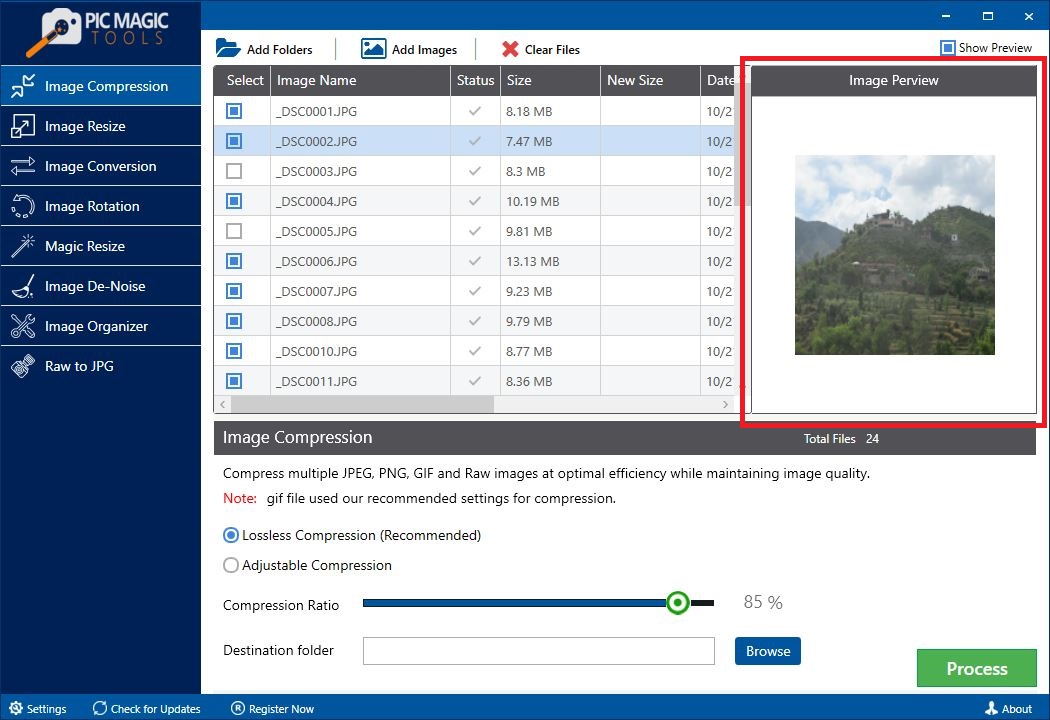
- PicMagic Tools provide two options in the Image Compression section Lossless Compression and Adjustable Compression. You can select your preferred choice. In Adjustable Compression, the user must have to provide the compression ratio to optimize the picture.
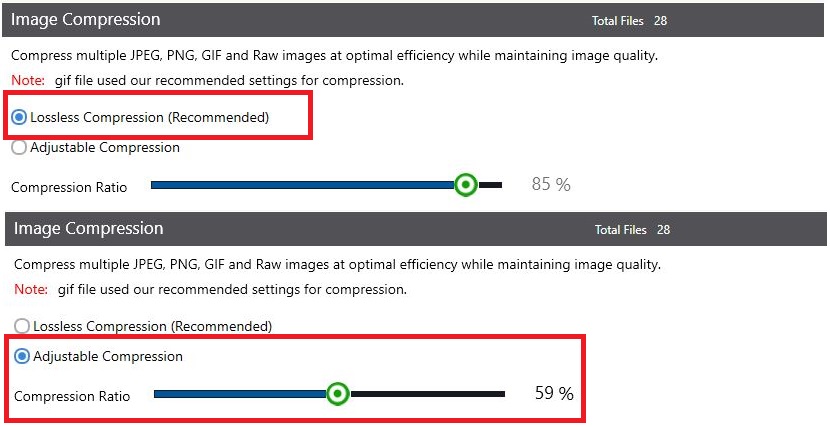
- Now, click the “Browse” key and provide the destination path of your own choice.
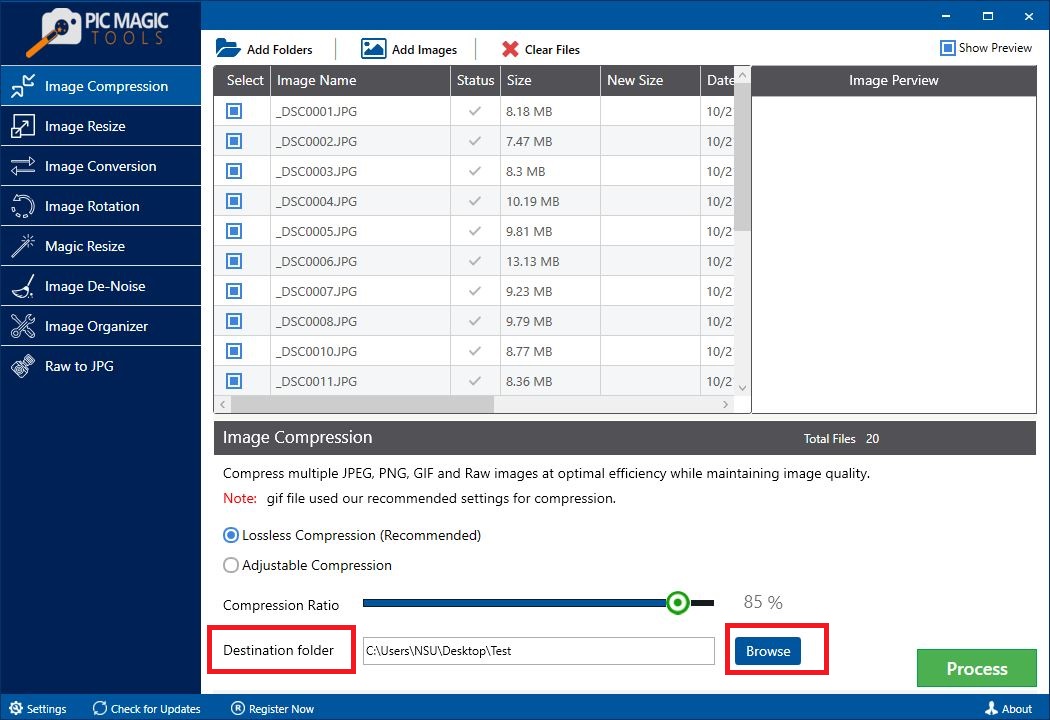
- By clicking the Browse button, you can create a new private folder to save the compressed images.
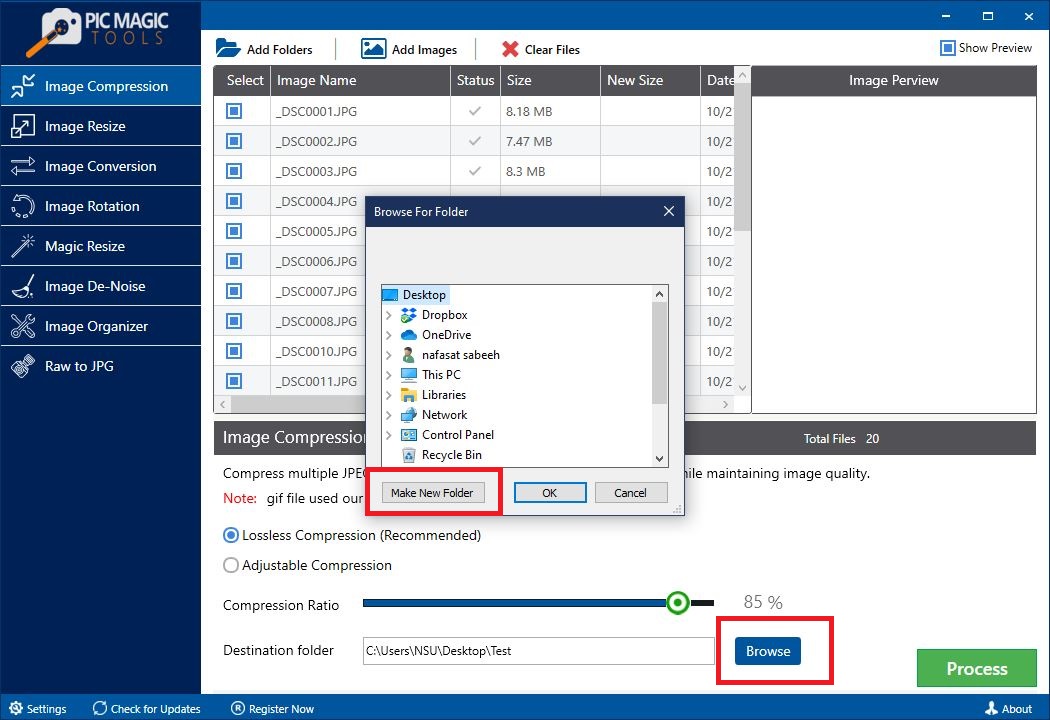
- To start the compression, click the “Process” button.
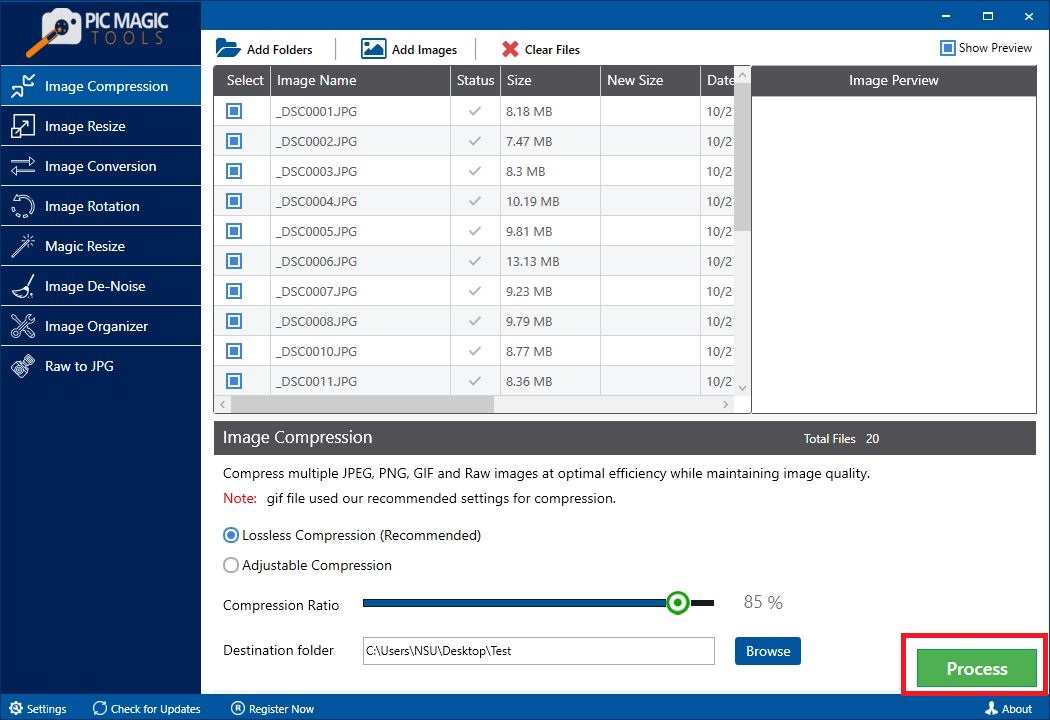
- Patiently wait for the process to complete as it will not take much time.
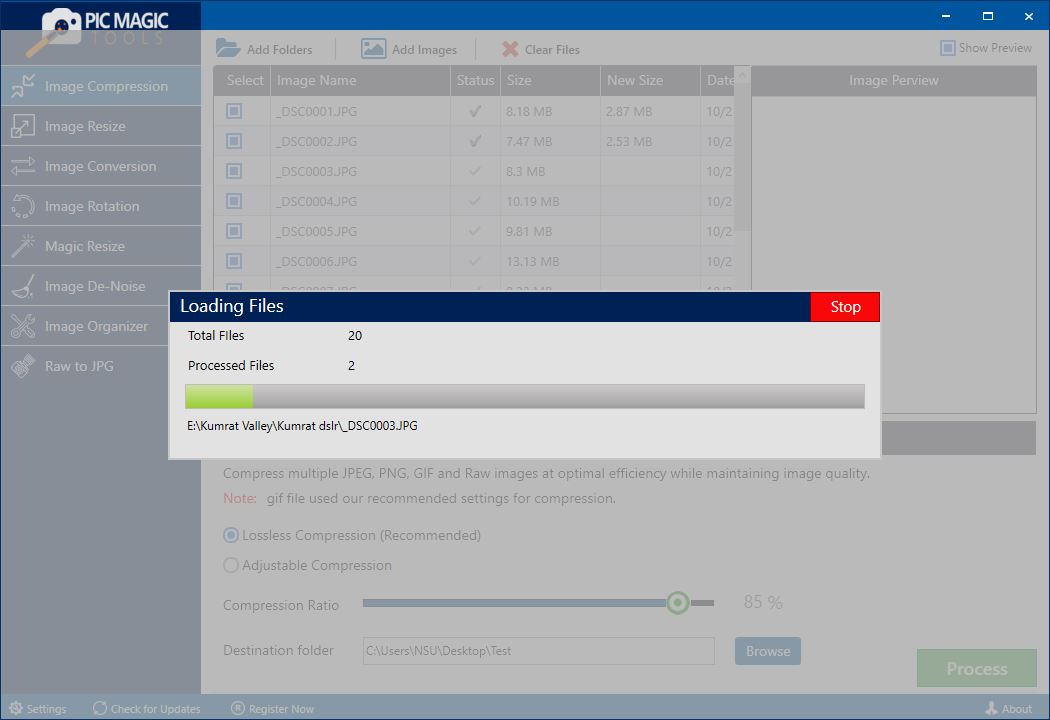
- After the completion of the process, you will notice the size of the compressed images in the New size column.
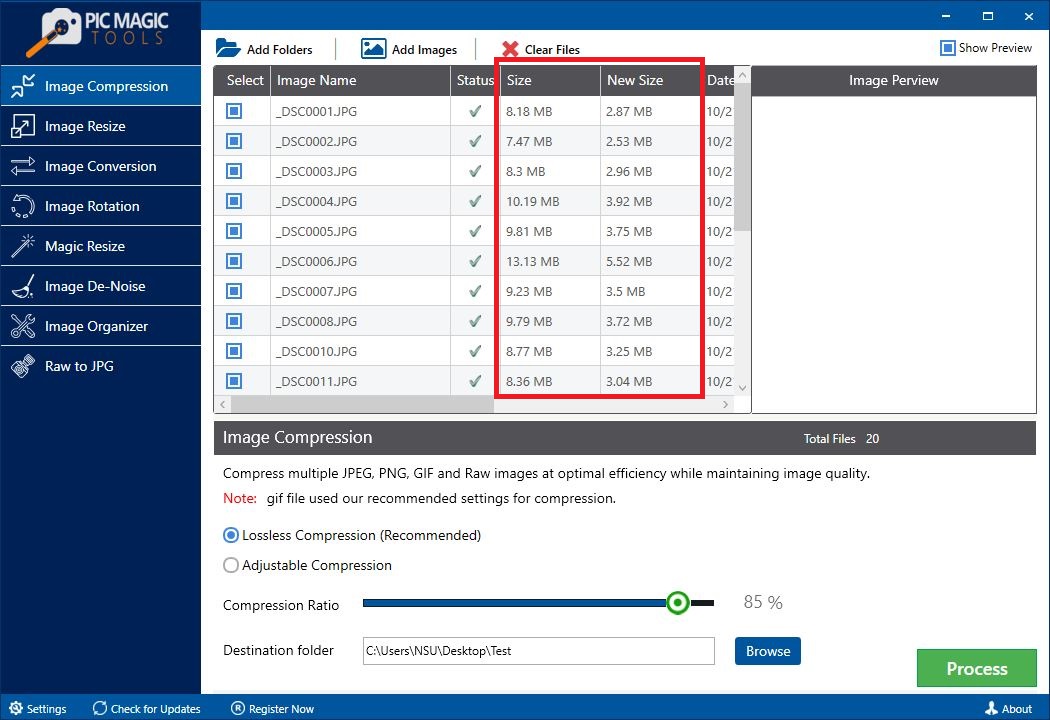
So, Using this guide, you can easily compress a bunch of photos.
Conclusion
After reading this piece of article, we hope you will be able to optimize all the images that you want to compress. You can trust the functionality of PicMagic Tools, as it will not do any damage to the original file and compress bulk images immediately. Without any worry, you can upload the compressed image by this Tool to any website. The optimized image will not affect the performance of the site and will upload without any hassle. Download the PicMagic Tools, the picture compressor, and enjoy uninterrupted image compression.
