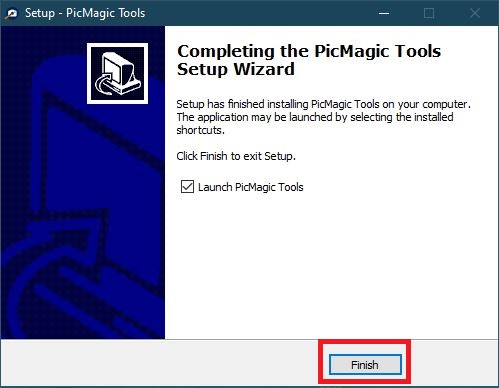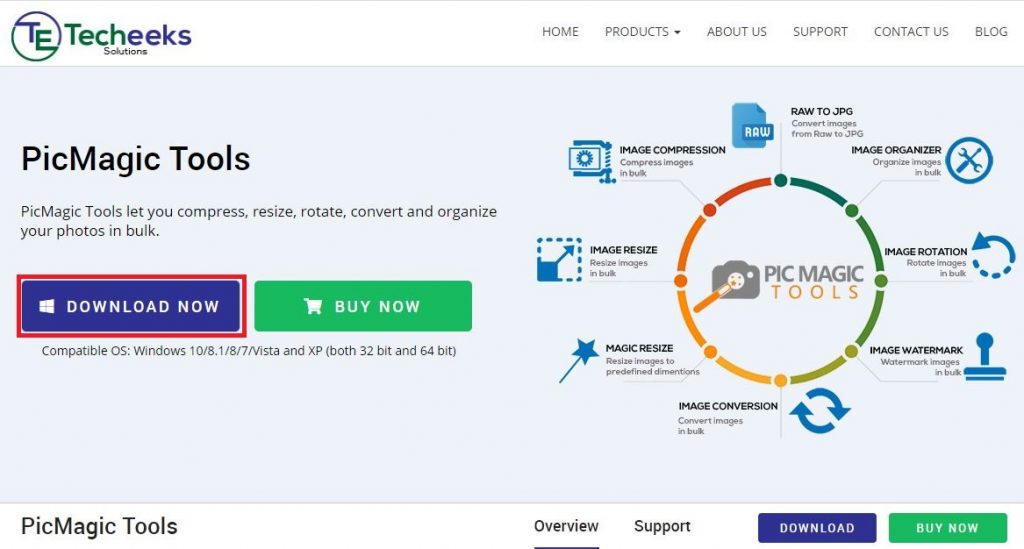To install Pic Magic Tools, please follow the below steps:
Step 1: Go to techeeks.com and download the Pic Magic Tools from here
Step 2: After downloading, run the setup file. Setup wizard will be open, click on the “Next” Button.
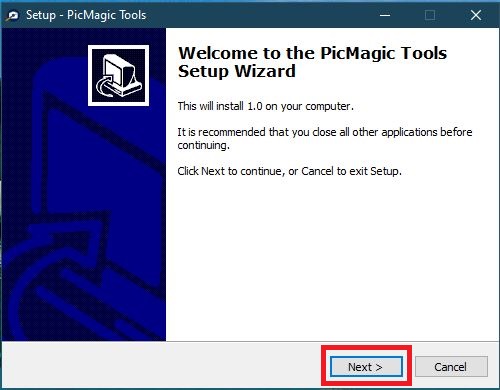
Step 3: Choose the folder where you want to install the tool.
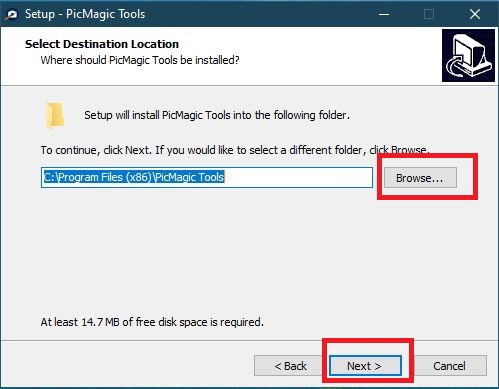
Step 4: Select the start menu folder for the shortcut of the tool.
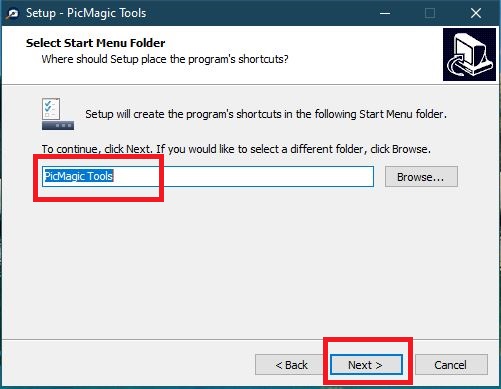
Step 5: If you want to create the shortcut on desktop then tick the checkbox.
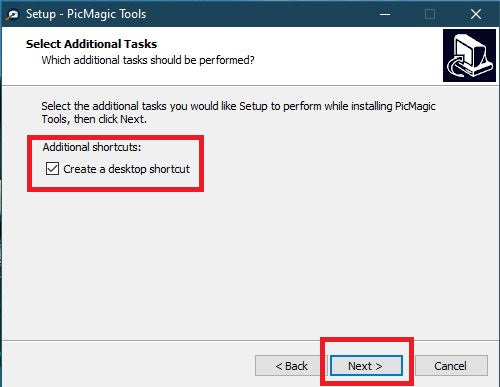
Step 6: Now you are ready to install. Click on the “Install” button.
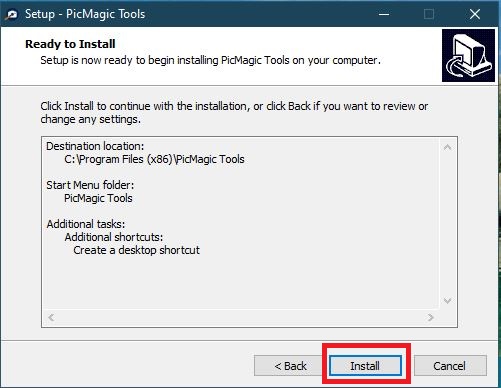
Step 7: After completing the installation process “Finish” button will appear, click on it.