You can also update Every File Tool to its latest version by clicking on the “Check for Updates” button.
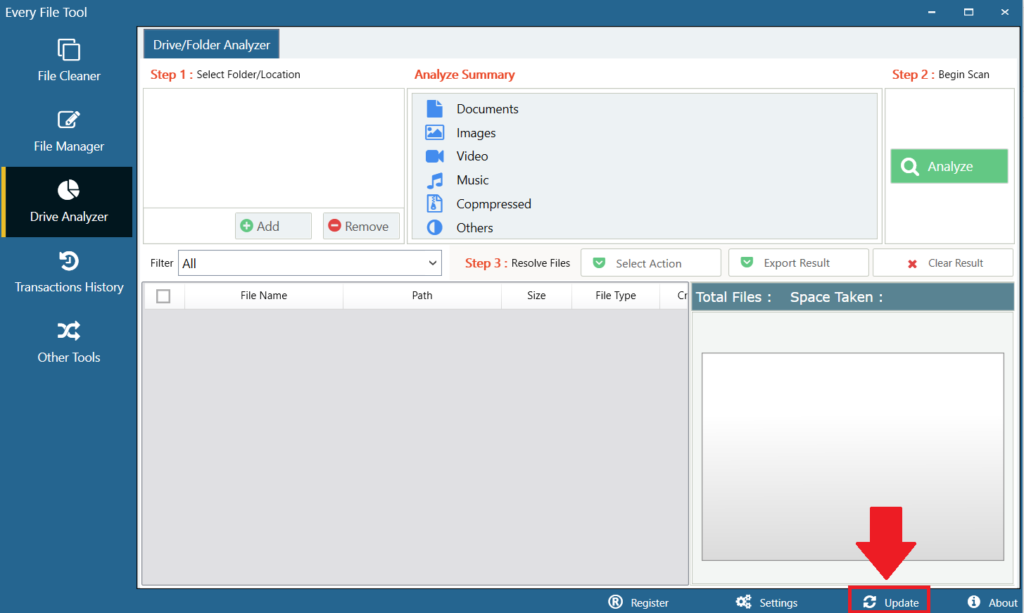
This action will download the latest version of EFT (Every File Tool) and ask to run the setup wizard. If your software copy is up to date then it will show you the message that you already have the latest version of Every File Tool (EFT).
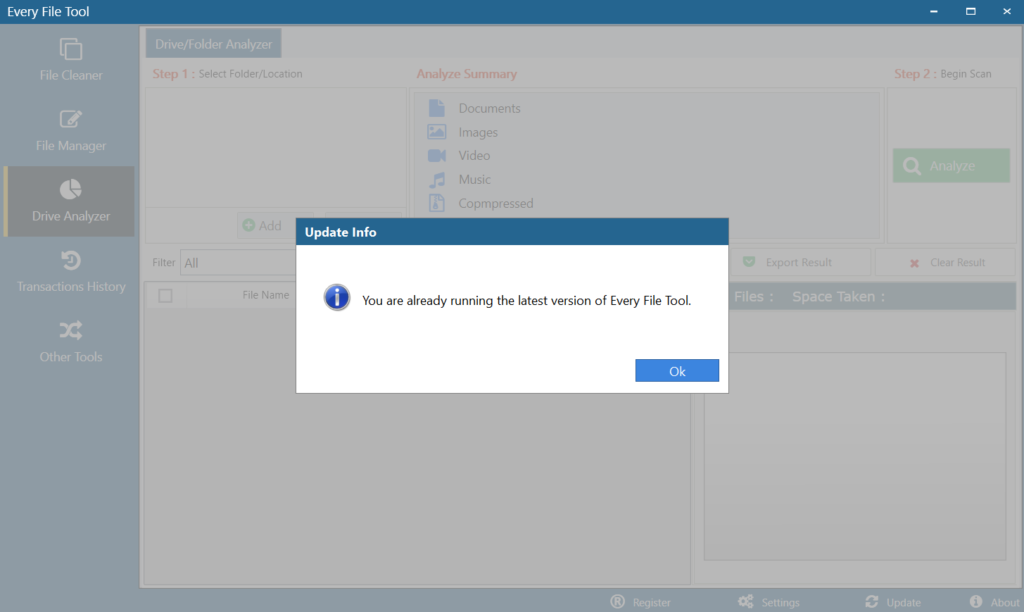
Note: If your subscriptions will expire then it will not allow you to update Every File Tool (EFT).
