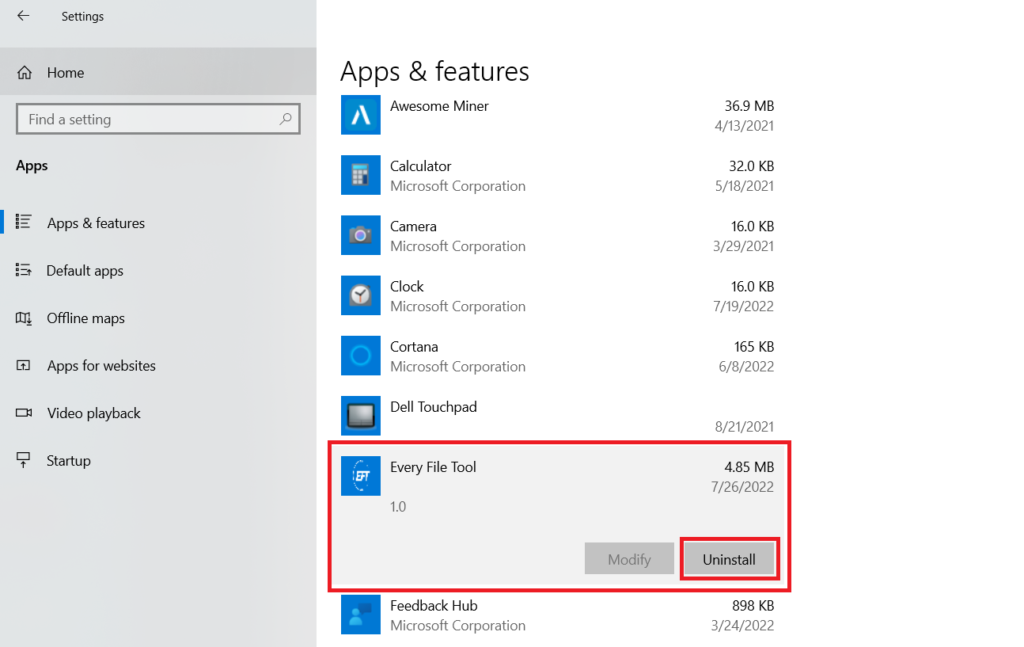Uninstall
To uninstall Every File Tool, click on the settings inside the menu.
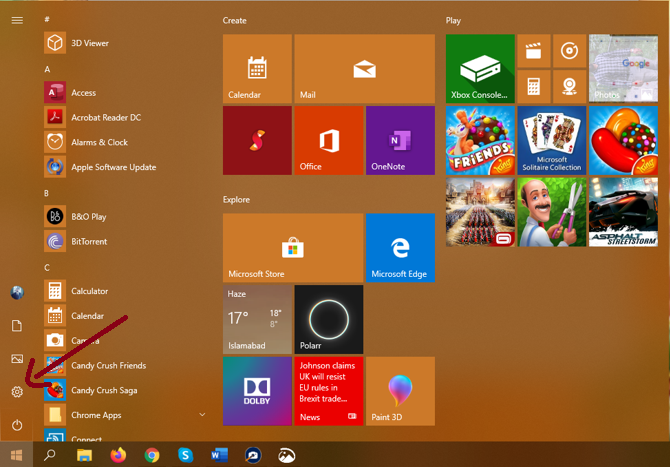
Now click on the “Apps” Setting. A list of different app categories will be open.
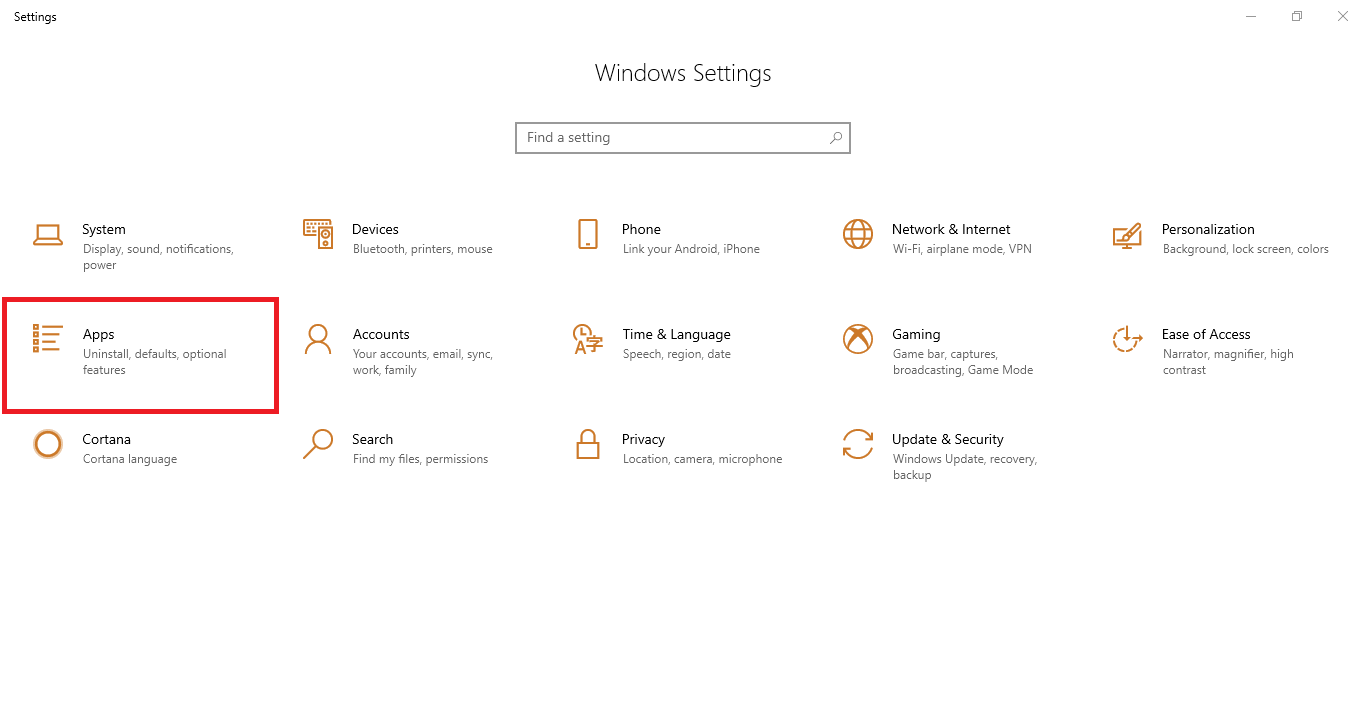
Choose “App & Features”, and all installed apps will be open in a list.
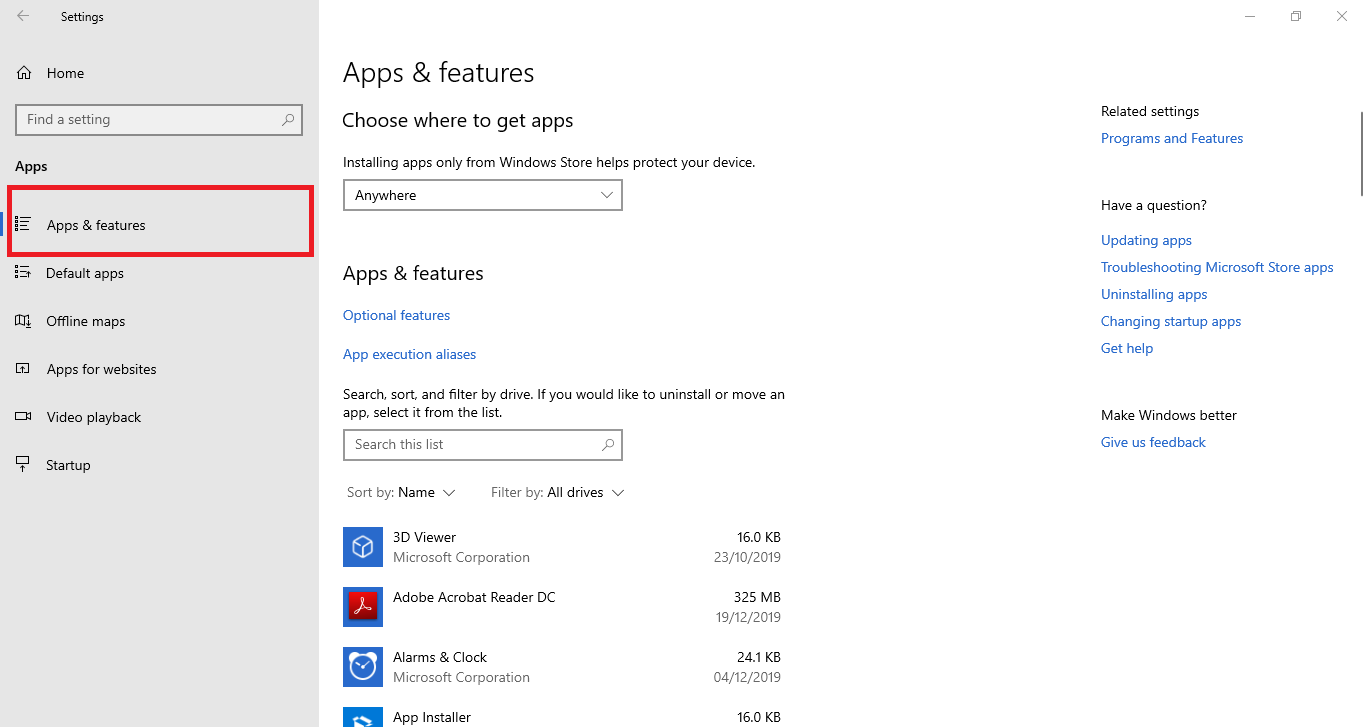
Scroll down and find Every File Tool. Tap on it and then the “Uninstall” button will be shown. By clicking on the uninstall button, the Every File Tool will be removed from your system.