File Organizer
There are two ways to organize files in EFT.
- Basic Organize: The Files are organized in a very unique way with the Basic Organize option. Files will be stored in a folder named Every File Tool > Images.
- Advance Organize: Files can be organized more efficiently using the advanced organize option. You can manage files by date of creation or date of modification. Date format is also available along with directory structure.
Let’s get started.
Click on File Manager, then click “File Organizer“.
Step 1: Click Add to add a folder(s).
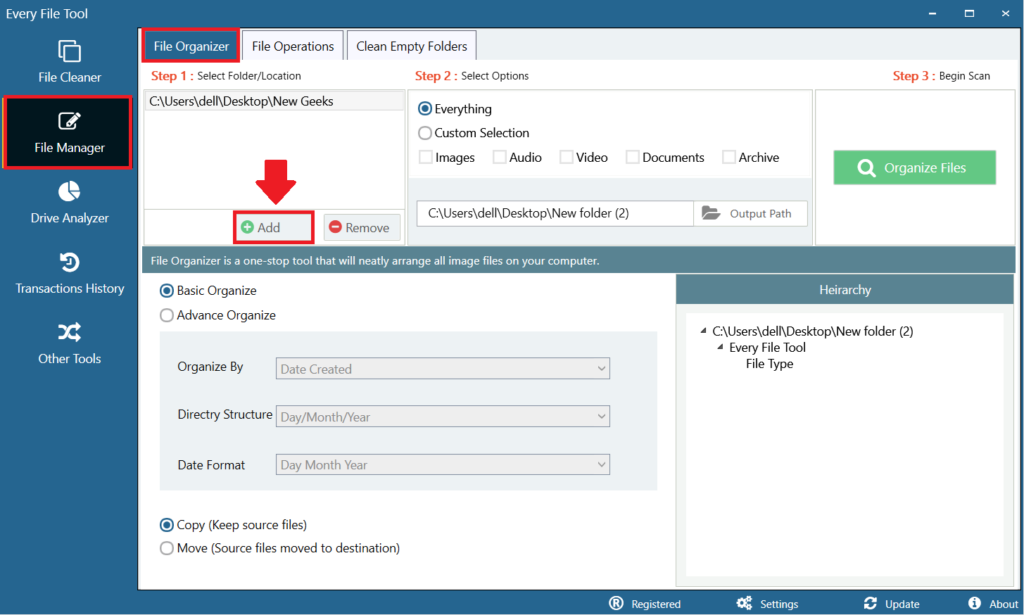
Step 2: Select everything, or do a custom selection that includes images, video, audio, documents or archive files. After that select “Output path“.
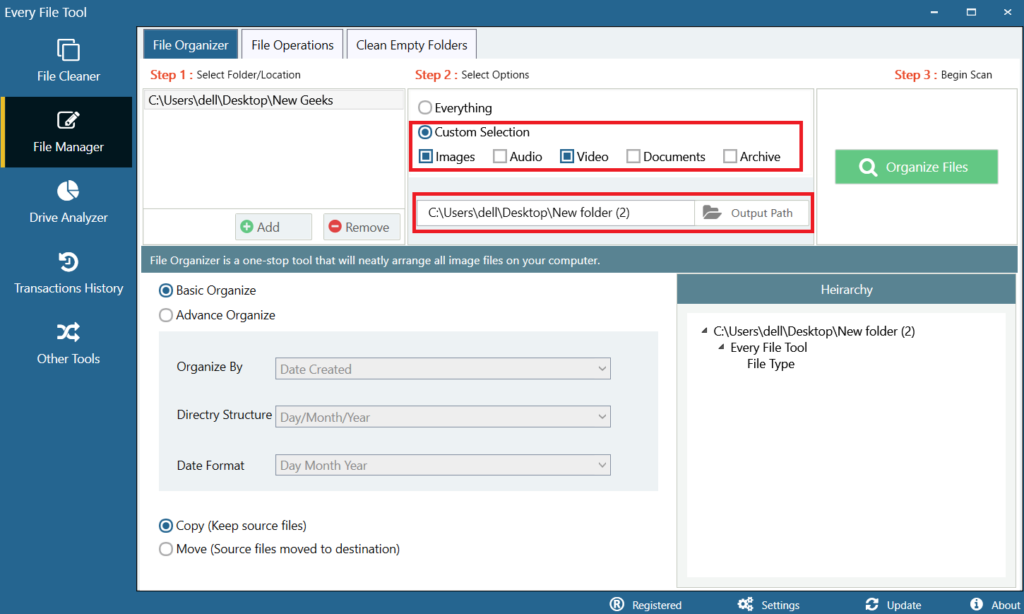
Before you click Organize files in step 3, If you see below, Basic Organize is already selected. If you see at the bottom, the Copy option is already selected. So you need to decide whether you want to Move or Copy files and organize them straightaway. On the other hand, you can see the directory structure which would be formed after.
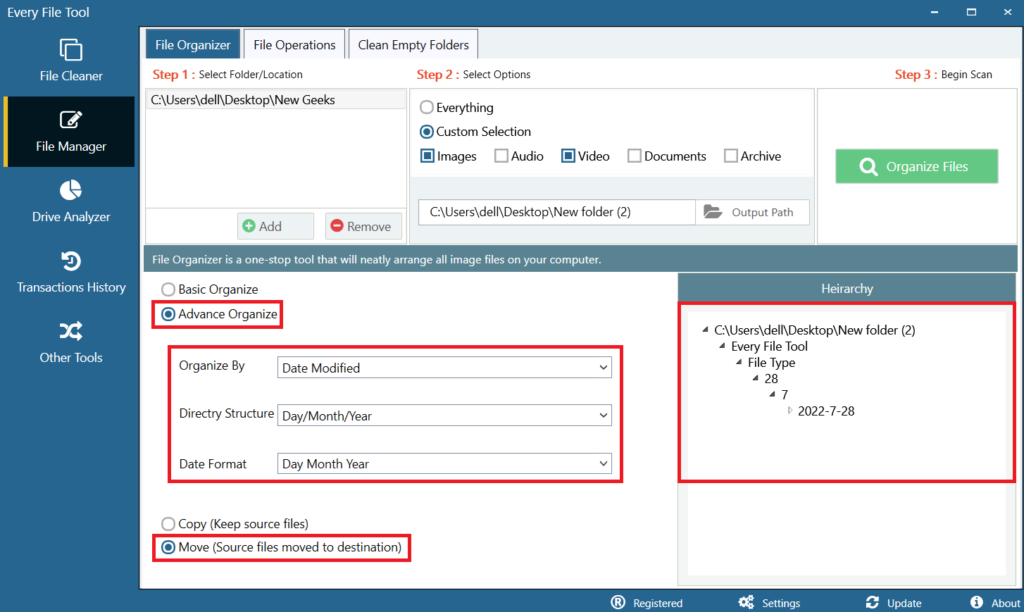
Step 3: Click “Organize Files” button to organize files in safer place.
