Empty Files
Step 1: Click on File Cleaner, then click “Empty Files“.
Step 2: Click Add to add a folder(s).
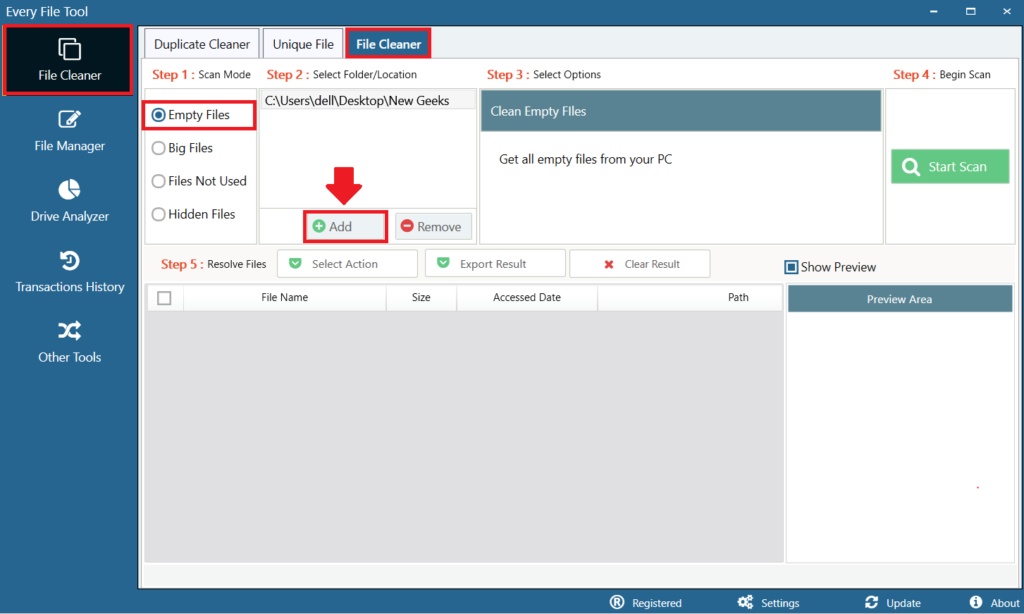
In Step 4, click the start scan button. EFT will bring every empty file from this folder (if any).
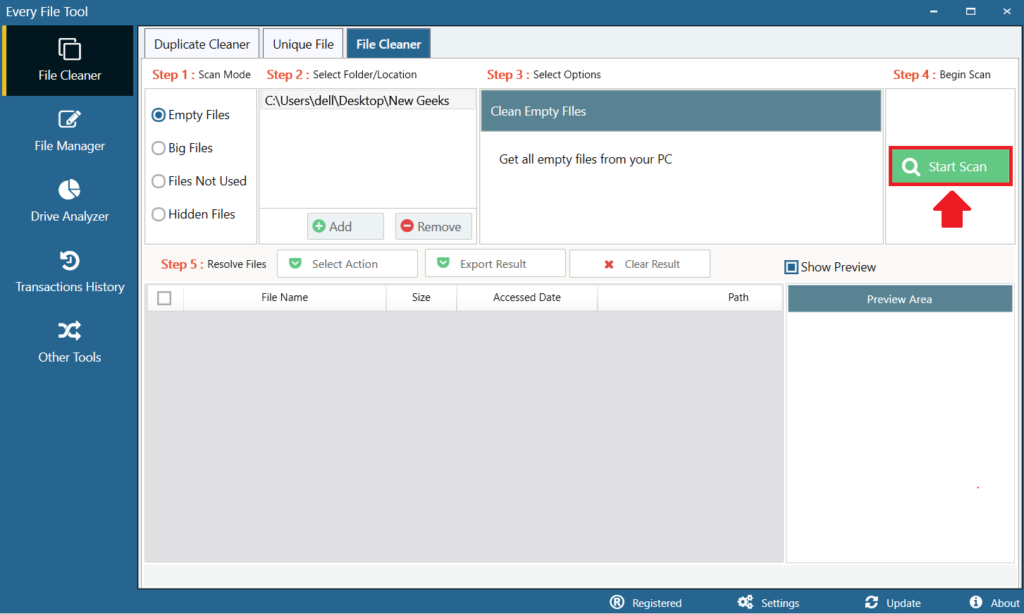
After clicking Scan, you will see this screen below with the Empty files successfully retrieved (if any), the preview area and the total number of files.
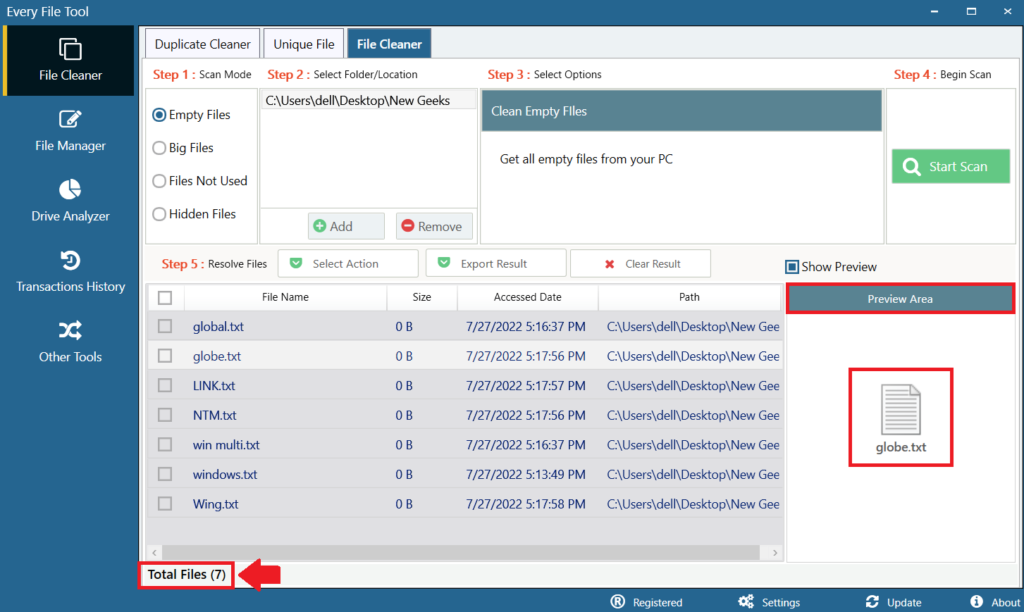
Step 5: Click “Select Actions” to copy, move or delete files by selecting files one by one using checkboxes.
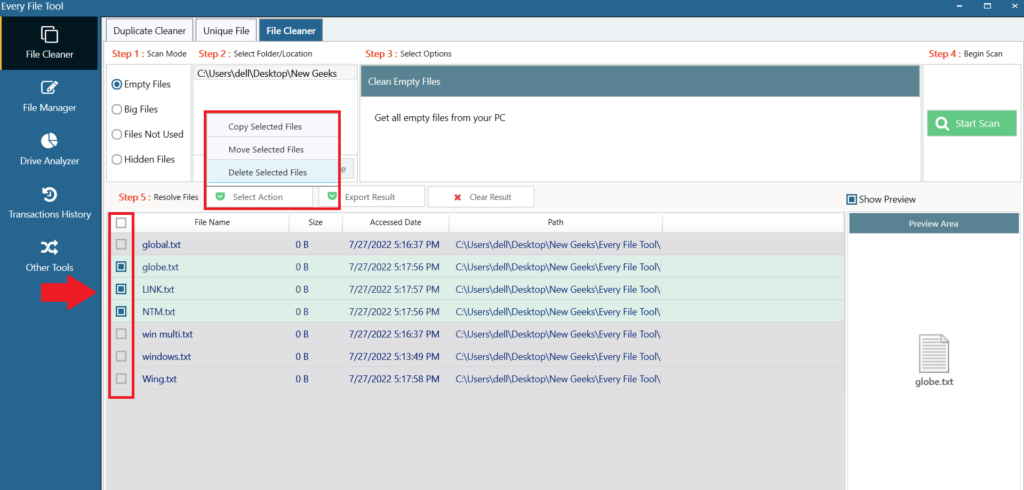
After that, you can click on “Export Result” to export your results to a CSV or HTML file (optional).
