Key Points
10 Types of Image File Extensions and When to Use Them
Do you ever wonder which image file format is suitable for your project? Using the right image format generates appropriate size images that help to capture the attention of users. Only a professional graphic designer knows what the difference is between JPG and PNG file extensions. Using a large variety of image formats can be confusing and time-consuming at the same time.
Read this guide to find out about the 10 common types of image file extensions.
1. JPEG or JPG: Joint Photographic Experts Group
JPEG or JPG is a raster file format that offers lossy image compression to transfer images over the internet. When you this format, it reduces the file size along with its quality. It offers universal browser and OS support to compress images virtually.
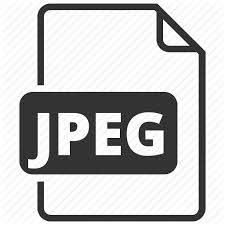
The Key Features are:
- Best format for editing and printing
- The format can be easily reduced into different sizes
- Produce high-resolution file extension with low compression
2. PNG: Portable Graphics Format
PNG is well known for its high-quality colour depths and transparency. It offers lossless image compression without compromising the quality of images. It allows the users to save images with more colours on a transparent background.

The Key Features are:
- Suitable for transparent web graphics
- Ideal for small colour palettes
- Resize images without compromising quality
3. GIF: Graphics Interchange Format
GIF is the most common file extension for animations, banner ads, and social media memes. It drastically reduces the image information that ends up reducing the file size. GIF file format is suitable for web projects where we need a high loading speed of images by maintaining its quality.

The Key Features are:
- Made up of 256 colours in the RGB colour space
- Design web animation with all the frames
- Generate smaller file sizes
4. TIFF: Tagged Image File
TIFF is commonly used for photography and desktop publishing. It maintains original image data with lossless compression irrespective of how many times you have copied, re-saved, or compressed original files. Usually, TIFF files are used while saving photographs for print.

The Key Features are:
- Generate high-quality graphic formats in large sizes
- Suitable for high-quality scan
- Does not lose the quality of images
5. PSD: Photoshop Document
PSD file extension is mainly used to develop and edit raster files and vector images for different projects. It can also export different types of image formats. PSD file extension contains layers to easily modify the images. If you want to retouch photos on the web, use the PSD file extension.

The Key Features are:
- Layers can also move elements
- Suitable to develop images for web
- Correct colours and shadows
6. RAW: Raw Image Formats
RAW is the first file format after capturing a picture. However, when you need to transfer images from the camera to a new device, RAW files are converted into other file extensions such as TIFF or JPG. Even you can also edit RAW images in multiple applications including Photoshop and Lightroom and image formats including CRW, NEF, and DNG.

The Key Features are:
- Suitable for a photoshoot
- Process photos without losing small visual details
- Package images into raster or vector files
Want to know how to do image optimization for SEO?
7. PDF: Portable Document Format
It captures and reviews information from any application. PDF saves the files that cannot be modified but shared and printed easily anywhere on the internet or electronic devices. It preserves original data (image, text, graphics, spreadsheet, etc) when combined in a single file.

The Key Features are:
- Created by using Adobe Acrobat, Acrobat Capture, or similar products
- Independent of software, hardware, or operating systems
- Generate simple pictures of pages
8. EPS: Encapsulated Postscript
EPS combines vector elements with raster images quickly. Generally, it includes single design elements that can be added to the bigger pieces very easily. EPS file in vector format generated high-resolution graphics or images without compromising quality.

The Key Features are:
- Suitable for sending logos to clients
- Produce high-resolution graphics for print
- Open vector-based artwork in any design editor
9. AI: Adobe Illustrator Document
AI is built for developing vector graphics. It also supports embedded raster images easily. Adobe Illustrator Document can transform the typography of your logo. It is the most reliable type of file format for using images in all types of projects.
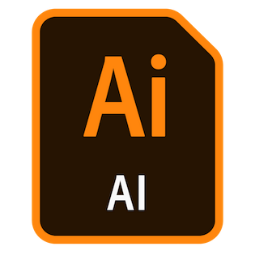
The Key Features are:
- Design brand logo or icon
- The easiest type of file format to manipulate
- Convenient to edit vectors
10. INDD: Adobe InDesign Document
INDD is used to build the layout of printed materials including magazines, newspapers, brochures, and books. It allows exporting a document to many formats. You can design both Adobe Photoshop and Illustrator to produce content-rich designs.

The Key Features are:
- Easy grid and layout to design images
- Feature advance typography
- Embed formatting information, page content, and graphics
The bottom line
The image file formats are a lot trickier to understand. Now you have sufficient knowledge to use the right type of file extension for your project. Each type of image file extension is optimized for a certain use. Identify your project type and use the right file extension to generate the best results.
